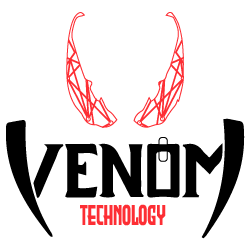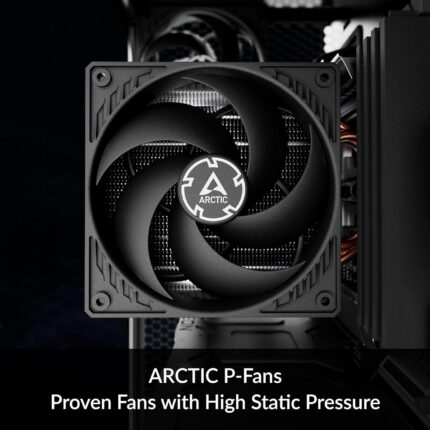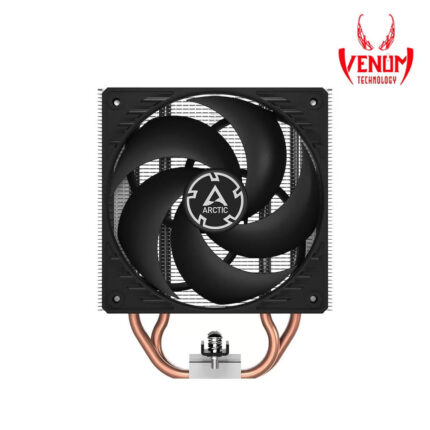Showing 1–12 of 20 results
Air Cooling: Efficient and Reliable PC Temperature Control
Air cooling is one of the most popular methods used to manage temperatures in computer systems. It relies on fans and heatsinks to keep components, such as the CPU and GPU, from overheating, especially during high-demand tasks. Let’s look at the key features, types, and benefits of it.
1. What Is Air Cooling?
Air cooling uses fans to circulate air through heatsinks, which absorb heat from components and dissipate it efficiently. This method is both simple and effective, and it’s available for most computer systems. Additionally, it doesn’t require specialized installation or maintenance, making it ideal for users of all levels.
2. Key Features
- Effective Heat Dissipation: Heatsinks absorb heat, while fans push the warm air away, keeping the system cool. This process helps maintain safe temperatures for critical components.
- Easy Installation: this systems are generally easy to install. Many users prefer them for DIY builds, as they often require minimal tools and time.
- Low Maintenance: Unlike liquid cooling, air cooling requires very little maintenance. There is no risk of leaks, making it a safer and simpler choice for most users.
- Cost-Effective: Air cooling is typically more affordable than liquid cooling systems. As a result, it’s the preferred choice for those who want effective cooling without high expenses.
3. Types of Air Cooling Systems
- Stock Coolers: Included with most CPUs, stock coolers are simple and budget-friendly. However, they may struggle under heavy workloads like overclocking.
- Aftermarket Coolers: These third-party coolers offer better performance than stock coolers. They come in various sizes and configurations, allowing users to choose the best option for their needs.
4. Benefits
- Reliability: It offers excellent reliability with minimal risk of failure. Most systems can run for years without any issues.
- Low Noise: Modern air coolers operate quietly, helping to maintain a peaceful environment while you work or game.
- Efficiency: For moderate systems and everyday tasks, air cooling provides adequate heat management, ensuring stable and smooth performance.
Conclusion
In conclusion, it offers a reliable, easy-to-use, and cost-effective solution for PC temperature management. With its straightforward installation, low maintenance, and quiet operation, it continues to be a popular choice for users looking for an efficient way to keep their systems cool.
Air cooling is a simple, cost-effective solution for managing PC temperatures, ensuring reliable performance and easy installation with minimal maintenance.